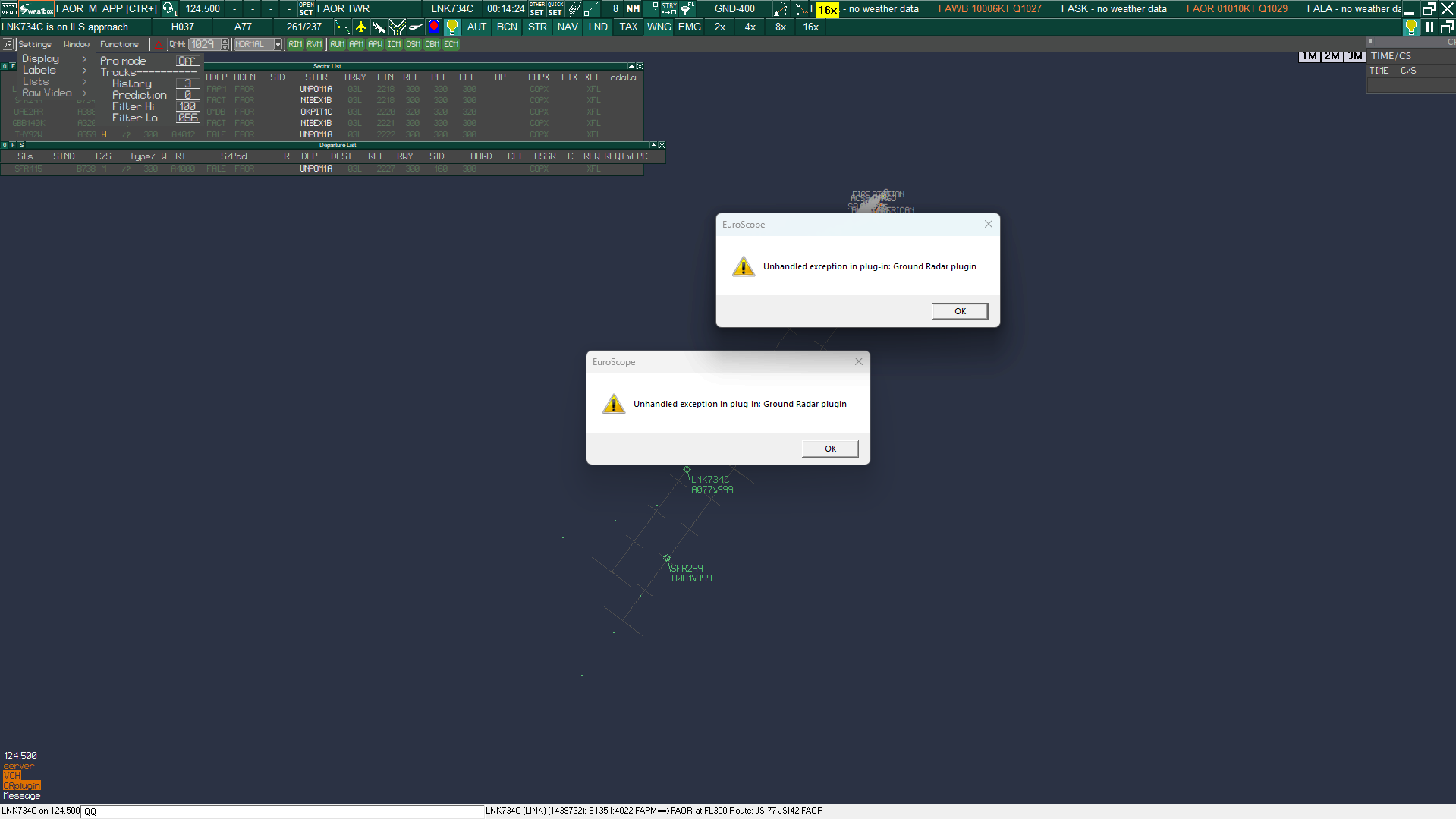Heya -- I've been having a few teething issues with the TowerMode for a bit, where it continously crashes with aircraft on short final into FAOR.
This is the ASR setup I've been using here.
DisplayTypeName:Ground Radar display
DisplayTypeNeedRadarContent:0
DisplayTypeGeoReferenced:1
SECTORFILE:C:\Users\kalai\Documents\Sector Files\FASA\FASA-Package_20250515131523-241301-0001.sct
SECTORTITLE:FASA-Package_20250515131523-241301-0001.sct
Runways:FAOR 03L-21R:centerline
Runways:FAOR 03L-21R:extended centerline 1
Runways:FAOR 03L-21R:extended centerline 1 left ticks
Runways:FAOR 03L-21R:extended centerline 1 right ticks
Runways:FAOR 03L-21R:extended centerline 2
Runways:FAOR 03L-21R:extended centerline 2 left ticks
Runways:FAOR 03L-21R:extended centerline 2 right ticks
Runways:FAOR 03R-21L:centerline
Runways:FAOR 03R-21L:extended centerline 1
Runways:FAOR 03R-21L:extended centerline 1 left ticks
Runways:FAOR 03R-21L:extended centerline 1 right ticks
Runways:FAOR 03R-21L:extended centerline 2
Runways:FAOR 03R-21L:extended centerline 2 left ticks
Runways:FAOR 03R-21L:extended centerline 2 right ticks
SHOWC:1
SHOWSB:1
BELOW:0
ABOVE:40000
LEADER:8
SHOWLEADER:1
TURNLEADER:0
HISTORY_DOTS:5
SIMULATION_MODE:1
DISABLEPANNING:0
DISABLEZOOMING:0
DisplayRotation:21.00000
TAGFAMILY:Matias (built in)
WINDOWAREA:-26.364663:27.869641:-26.013520:28.598437
PLUGIN:Ground Radar plugin:AirportElevation:5580
PLUGIN:Ground Radar plugin:TowerMode:FAOR
PLUGIN:TopSky plugin:NoDraw:1
I'm not sure what the trend here is, but it happens when on short final, and maybe by co-incidence, around when aircraft pass 5 DME for their respective runway.
I did initially have this:
PLUGIN:Ground Radar plugin:AirportRadius:5
To maybe see if that had been the root cause, but no. To be honest, I haven't been able to pinpoint an exact reason why this does happen, I'm curious if anyone else would have an idea as to why maybe or a potential fix for this thing?
Happens for both Sweatbox and the Live Network.
Thanks!